MSBIM is a professional building information modelling template for ArchiCAD, developed by Mesolight Visual. It consists of a professional ArchiCAD template, a virtual objects library and a cost estimating pack.
Templates provide predefined settings, rules and customizations that allow you to build your project with ease. It helps save time that would have been used in developing these customizations and allow the user to focus all their energies on creating their project and being as innovative as possible in their architectural designs.
Custom Pre-sets
When using the MSBIM ArchiCAD template, you have custom pre-sets for presentation layouts for floor plans, building elevations, sections and reports. This allows you to extract high-quality drawings in a well-structured, efficient and organised manner.
Instead of developing things such as elevation graphics, drawing title blocks and interactive schedules and reports formats from scratch, you already have them. All you will do is concentrate on efficiently modelling your project while these construction documents update automatically. You will save a lot of time.
MSBIM ArchiCAD Virtual Library
The virtual library is an extensive collection of 3D (three-dimensional) ArchiCAD objects. Particularly, the MSBIM virtual library has more than 1500 + objects and tools (according to Mesolight Visual) that conform to the CSI Uniformat® classifications making it a great resource for building your project.
The CSI Uniformat® is an arrangement of construction information based on the physical parts of a facility called functional elements (also known as systems and assemblies). These functional elements are characterised by their functions, graphical characteristics and visual properties.
This classification is a universal one, which helps achieve consistency in the quality of BIM objects and data, project specifications and design information, providing a sustainable way f evaluating design assemblies and systems. This allows for the exchange of information with BIM-based quantity take-off processes to develop accurate costings for your design.
MSBIM ArchiCAD Cost Estimating Pack
The template takes the advantage of ArchiCAD’s ability to share property data with an Excel spreadsheet to create an awesome resource for creating cost estimates and bill of quantities automatically as the design progresses.
With built-in reporting functions and interactive schedules, automatic quantity take-offs and extraction can be performed with the click of a button. You concentrate on modelling your project as precisely as possible, then your preliminary estimates will be as accurate as your virtual building model.
The MSBIM Cost Estimating Pack has an Excel file that contains a bill of quantities put together in a format that supports the standard method of measurement. This Excel file has macros and refreshable links tied to the Archicad professional template. The refreshable links serve the purpose of extracting property data from ArchiCAD. This data is then outputted in a bill of quantities format complete with descriptions for the various items that have been captured.
Instead of waiting for the design to get completed so that the quantity surveyor can prepare bills of quantities based on those drawings, design and estimating happen almost at the same time. Immediately the design is ready, the QS will link the estimating pack with the BIM model and derive the estimates.
With this, the project team can advise the clients on the cost of the project as early as possible and the cost impact of any changes or alterations that may occur. It, therefore, becomes easy for the project team to make project-based decisions as almost everything is tied to cost.
Why You Should Use MSBIM ArchiCAD Template
If you are looking for an automated ArchiCAD workflow to integrate into your architectural or design and build practice, spend less time customizing previews and layouts and produce high-quality construction drawings, then this template is for you.
It will help you do the following:
- Use pre-set views for elevations, sections, plans and details to extract high-quality drawings
- Create reports for all components with ready schedules that extract data from your virtual building model
- Improve your ArchiCAD workflow with a robust template packed with quantifying and cost estimating tools + custom objects library
- Develop accurate cost estimates early in the design stage as modelling and estimating can happen simultaneously.
Download MSBIM ArchiCAD Professional Template + Cost Estimating Pack
Other Useful ArchiCAD Resources by Mesolight Visual
Apart from MSBIM ArchiCAD Professional Template bundled together with the cost estimating pack, there is a wide array of other ArchiCAD resources that will fit your unique purposes.
Whether you want to revamp your project with custom objects, customised aluminium doors and windows, ArchiCAD modelling courses + source project files, Lumion rendering and visualisation resources, etc, you are in the right place.
I would advise that you take your time and review those resources as you make considerations for what would be useful in your practice.
Download MSBIM ArchiCAD Professional Template + Cost Estimating Pack
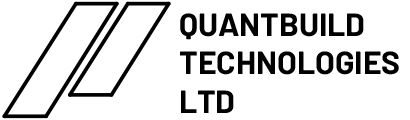

Very good and interesting information you are sharing. i do follow your teaching. Kindly do you have any MSBIM ArchiCAD template to share with me please. Am from Namibia and i do try to have a better life in design.
Hi Gideon. You can get that online already via this link: https://gumroad.com/a/590877811/ooshs
Good afternoon, to install MSBIM in Archicad, where is it installed so that the Archicad program recognizes it in the Add-Ons folder or in Archicad Library or which one in particular? This would be for Archicad 26.
The MSBIM is a template and not an addon. You can store it in the root folder where your Archicad is installed, or any other folder. When creating a new project, you have the option of associating it with this template at the onset and the project will save the loaded location of the template files. I hope this helps.